Export
Export your map by clicking on the download button on the top right of your screen. This will open up the pop-up where you can decide between the export type, format, DPI and whether you want an embed link or a file download.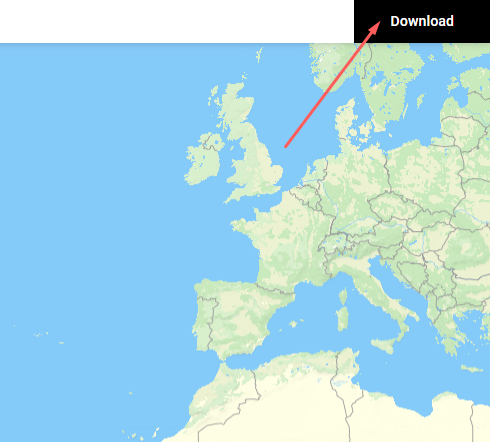
A file download allows you to save a file locally on your device, where you can access it offline. An embed link displays the map directly within a webpage or app, without downloading it.