Elements
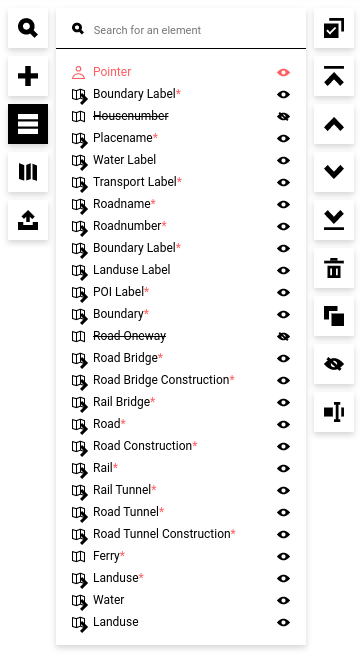
In this list, you find all the elements you have added to your map. Hovering over each item will highlight the item on the map. Here you can also duplicate, hide and delete the element.
Apart from your own added adornments, you also see the available map layers. You can hide or show them to manipulate the amount of detail you would like to see for this specific map project.