How can I delete my account?
Navigate to the house icon on the top left. From here, click on the drop-down on the top left next to the Mapcreator logo and select preferences from the menu.
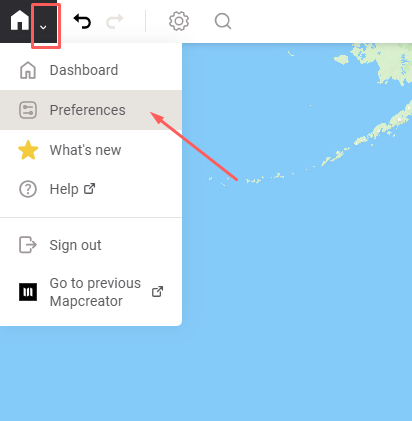
Here you can find your personal details and you will find a red text stating ‘’Delete account’’. After clicking here a pop–up will appear making your decision final.

In case you are unable to access your account to delete it, please contact Mapcreator’s support team.
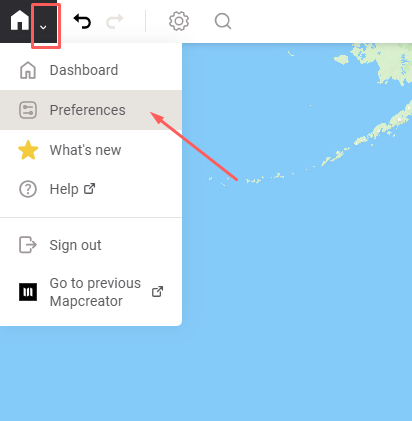
Here you can find your personal details and you will find a red text stating ‘’Delete account’’. After clicking here a pop–up will appear making your decision final.

In case you are unable to access your account to delete it, please contact Mapcreator’s support team.