How can I reset my password?
Navigate to the house icon on the top left. From here, click on the drop-down on the top left next to the Mapcreator logo and select ‘’Preferences’’ from the menu.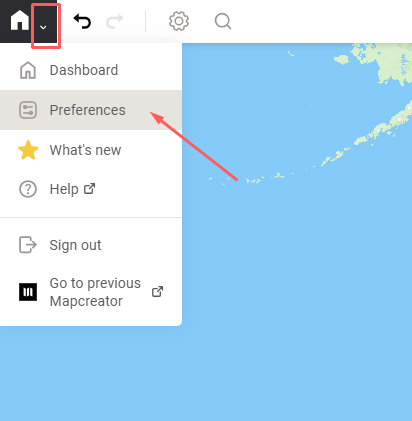
Here you can find your personal details. On the right you can see various categories, select ‘’Password’’. Type your new password here and click ‘’Save changes’’ to make your changes final. 
In case you are unable to access your account to reset your password, please contact Mapcreator’s support team.