How to add the most recent wildfire data?
In this article, you will learn how to create a map with the latest wildfire information.
This documentation is always evolving.This article focuses on the previous version of Mapcreator and its features. For this article about Mapcreator Next click here.
Need a map with the latest wildfire information? We have live layers with the latest wildfires from the National Interagency Fire Center (NIFC) in the USA and from the Natural Resources Canada (NRCAN) in Canada, available in the Data Layers menu. The Wildfire layers contain the known perimeter of all current active wildfires and is continuously updated every hour.
Next to the Wildfires in the US and Canada, we also offer a hotspots layer (NASA Firms), which shows hotspots in Europe and Australia. These hotspots are based on infrared radiation, so wildfires will be part of this data. However, not all NASA Firms hotspots are wildfires necessarily, as the infrared radiation detected can be the result of many other sources (volcanoes, industrial sites, oil refineries, campfires).
This is how you can get it to work:
Select the Wildfire US or Wildfire CA layer from the list of Data Layers. If you don’t find this layer in your menu, please contact our Support Team.
In the elements list, you now see the Wildfires and Wildfire Perimeters groups:
You can make use of the hide function of the layer (eye symbol) to decide, yourself, what kind of information you’d like to display or hide.
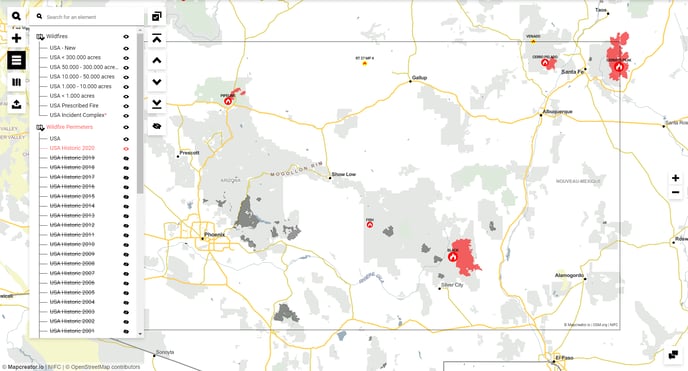
The following entries will be added in the Wildfires group:
 USA - New
USA - New USA < 300.000 acres
USA < 300.000 acres USA 50.000 - 300.000 acres
USA 50.000 - 300.000 acres USA 10.000 - 50.000 acres
USA 10.000 - 50.000 acres USA 1000 - 10.000 acres
USA 1000 - 10.000 acres USA < 1.000 acres
USA < 1.000 acres USA - Prescribed Fire
USA - Prescribed Fire USA - Incident Complex
USA - Incident Complex Canada - Out of Control
Canada - Out of Control Canada - Being Held
Canada - Being Held Canada - Under control
Canada - Under control
Note that the USA and Canada groupings are different because of the data comes from different sources. The USA – New layer contains all wildfires in the USA that are younger than 24 hours old.
The following entries will be added in the Wildfire Perimeters group:
- Canada
- Canada Historic 2020
- Canada Historic 2019
- Canada Historic …
- Canada Historic 2000
- USA
- USA Historic 2020
- USA Historic 2019
- USA Historic …
- USA Historic 2000
Here, the Canada and USA layers contain the live perimeters of currently active wildfires, while the historic layers show the perimeters of the areas burned in their respective years.
All layers marked with * in the elements list come with additional information for the interactive web output:
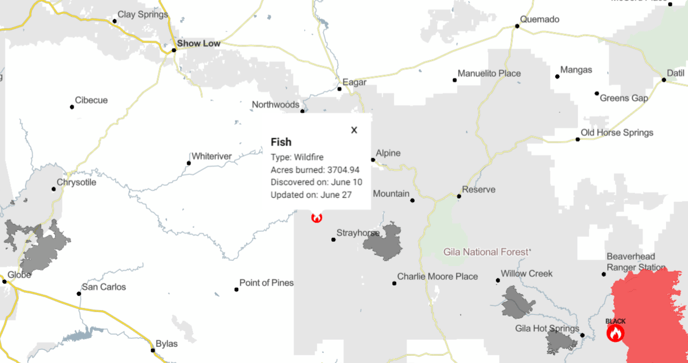
How to get this map updated:
If you’d like to show this map on your website, we recommend you download this map as an iframe. The map published on your website will then also automatically update.
And on a static map?
That’s very simple. Go to “Open Project” to look for this map you’ve already previously created. Reload your map and it will automatically also have the most recent data of the wildfires. Download your map again and you’re ready.